Publit
Getting started
This is Publit
Publit is an online publishing platform from which you can publish, print and sell books. Collect and organize print books, ebooks and audiobooks within your own catalogue.
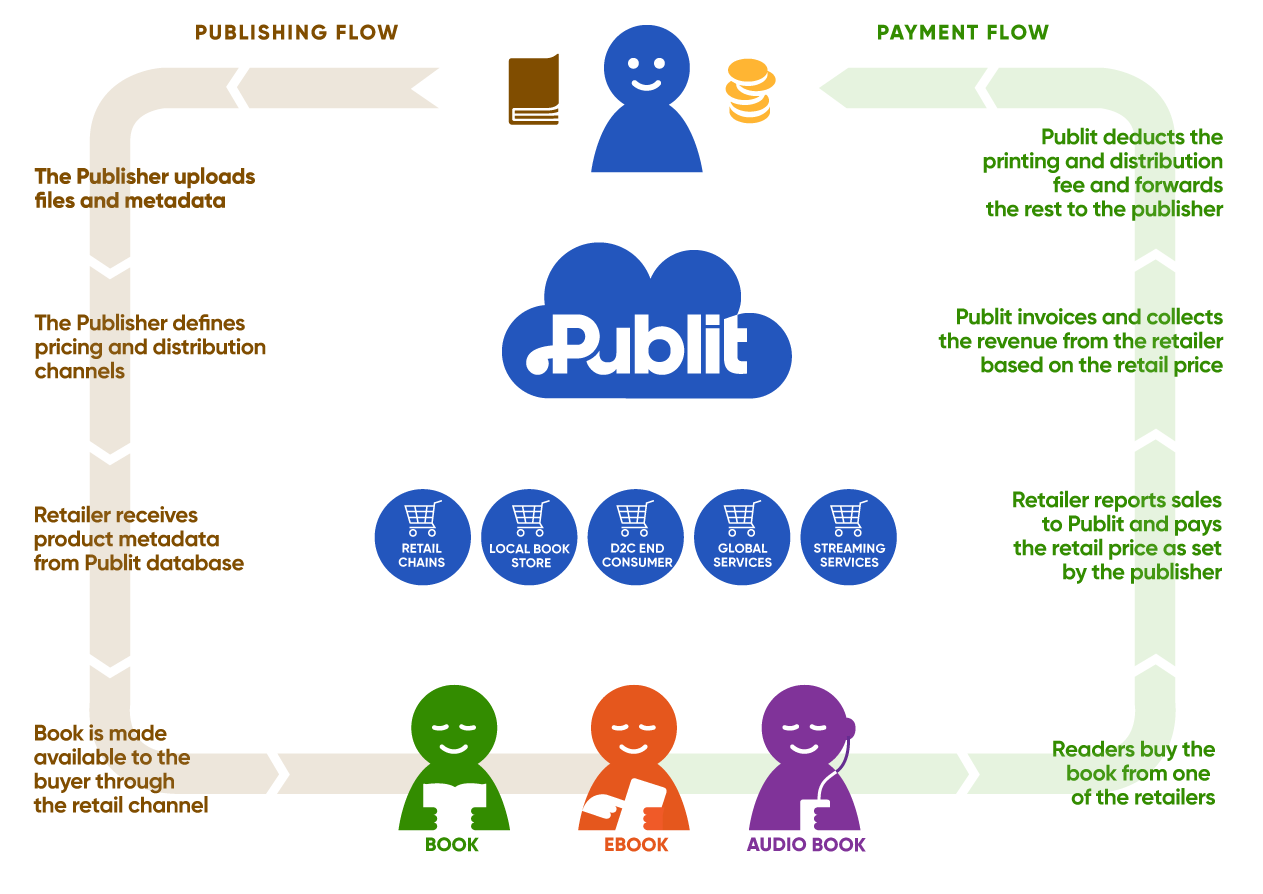
Upload your completed book and use Publit’s distribution tools - decide where to sell, set a price, and follow your sales, all from your own account! Publit is available for you, whether you are an individual, self publisher, or representing a company. If you are acting as an individual and not representing a company we recommend using an invoicing company.
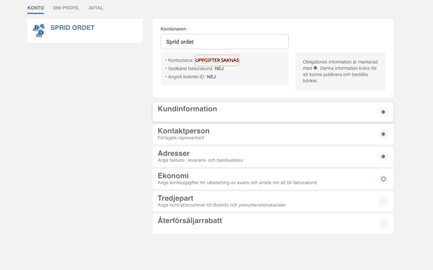
Create an Account
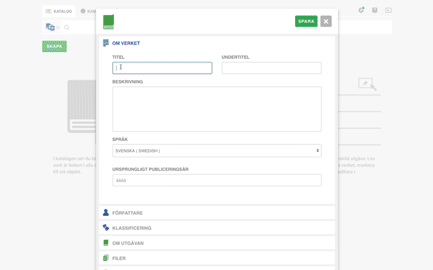
Upload your book
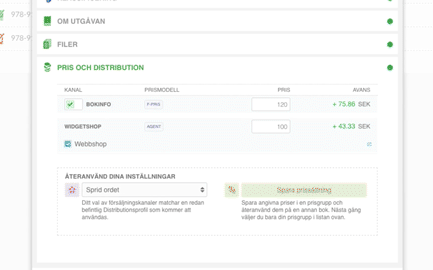
Set price and distribution details
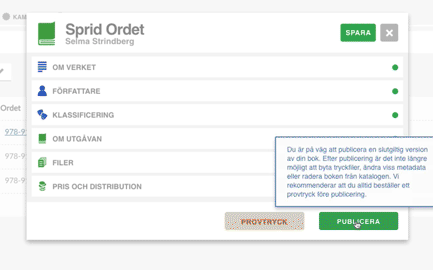
Publish
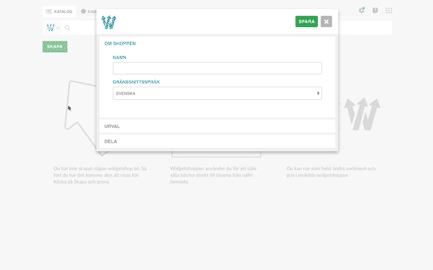
Create your own online book store
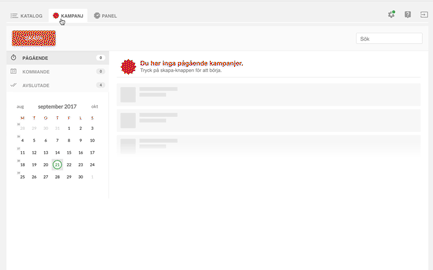
Campaign
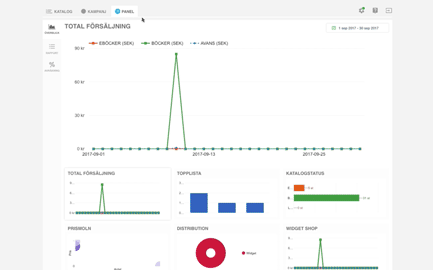
Analyse sales
Tutorials
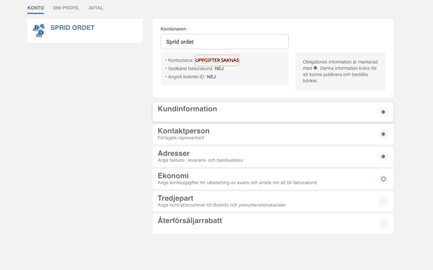
Create an Account
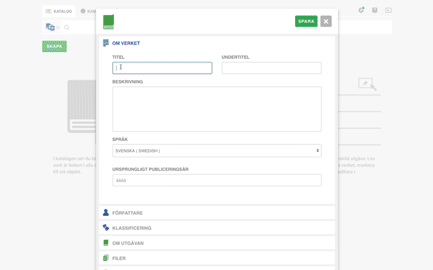
Upload your book
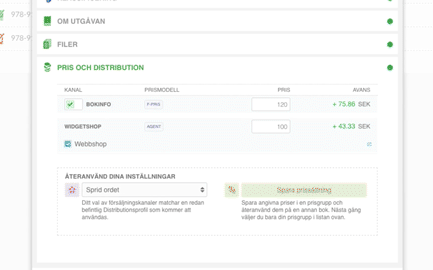
Set price and distribution details
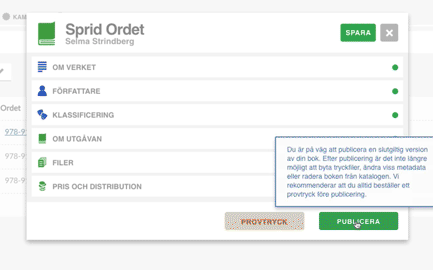
Publish
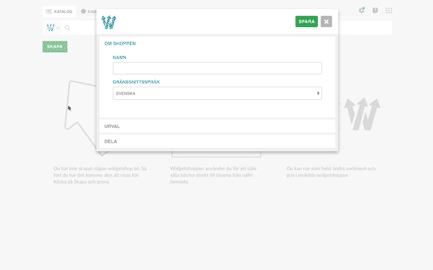
Create your own online book store
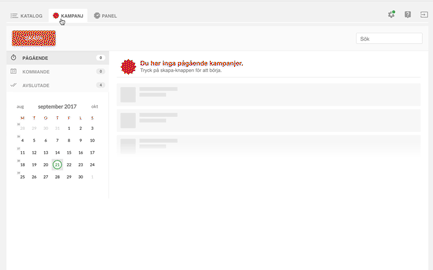
Campaign
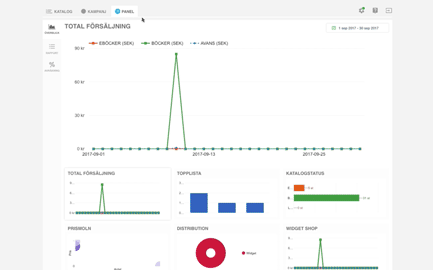
Analyse sales
Print books
Picking format
Explore which of our three formats that't the best fit for your book. The production price will update as you go along and play with the variables within each format.
Anatomy of the book
Publit uses digital printing and all books are printed on demand, meaning that every book is printed only once it’s been sold. Over time a slight shift in the final product might occur due to variations in colours, paper and print techniques used. This section provides instructions and recommendations for someone interested in printing books through Publit.
We always advise you to order a test print before you publish the book or order a large number of books to ensure the result is on par with expectations.
ISBN
ISBN is the international standard book number which can be acquired for free in the Scandinavian countries (except in Denmark). You can choose to assign a book an ISBN from Publit's registers, in which case Publit may be listed as the publisher of the work in the National Library of Sweden catalogue Libris. Or you can choose to apply for an ISBN with The Swedish ISBN Agency.
The inlay
The inlay cannot be exported as spreads, it must be exported as single pages.
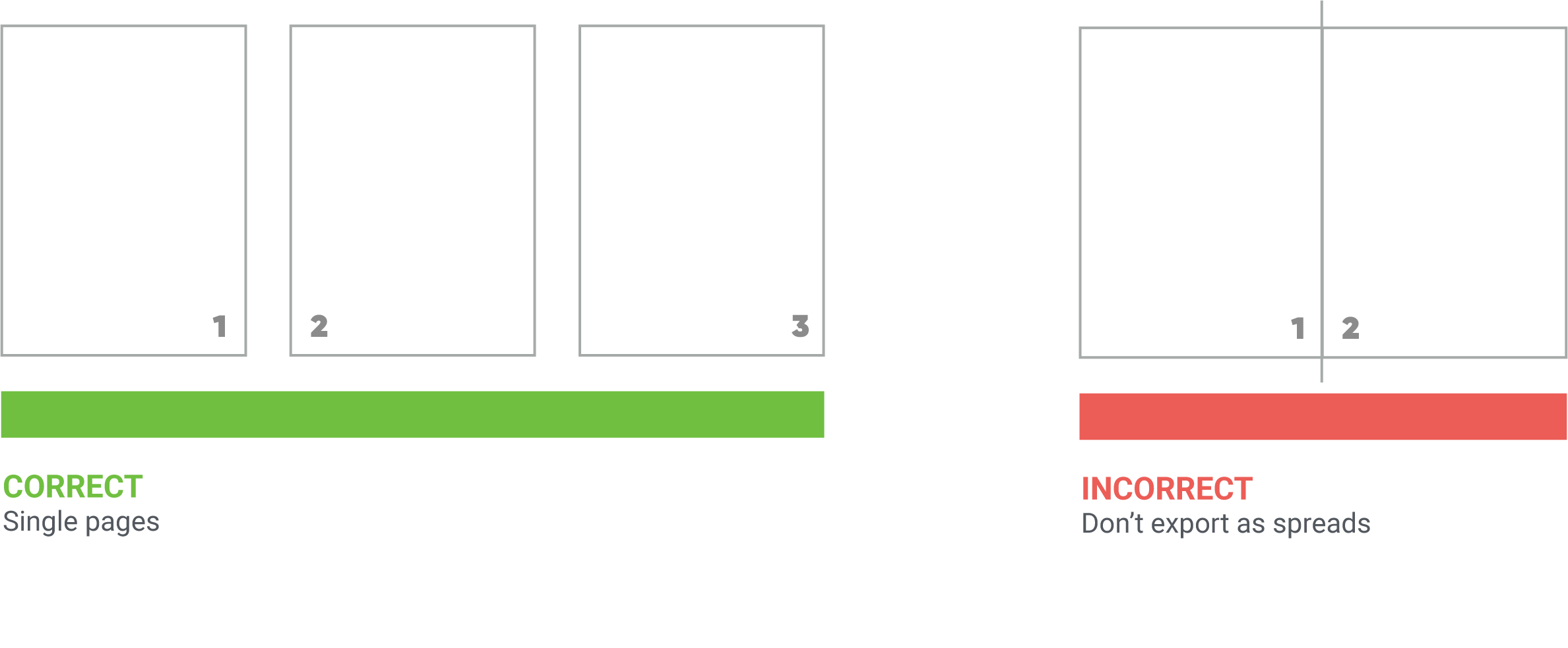
The first page in your pdf file will also be the first page in the printed copy. Every even page number will end up on the left side of a spread, and every uneven page number will end up on the right side.
A page containing details on print year, place of publication, publisher names and a bar code is automatically added at the end of every inlay when the book is printed.
If you wish you add a half title, or add information regarding imprint and ISBN in the colophon you must include this in your inlay file. We do not recommend adding the printer’s name or print year as this information may become dated as the print on demand book may be printed over a large time span, and possibly by different printers.
The cover
The cover file should contain the back page, spine, and front page as one single spread. You can print a double-sided cover. In that case, create the outside cover in one single spread and the inside cover in one single spread and then upload it as one single PDF.
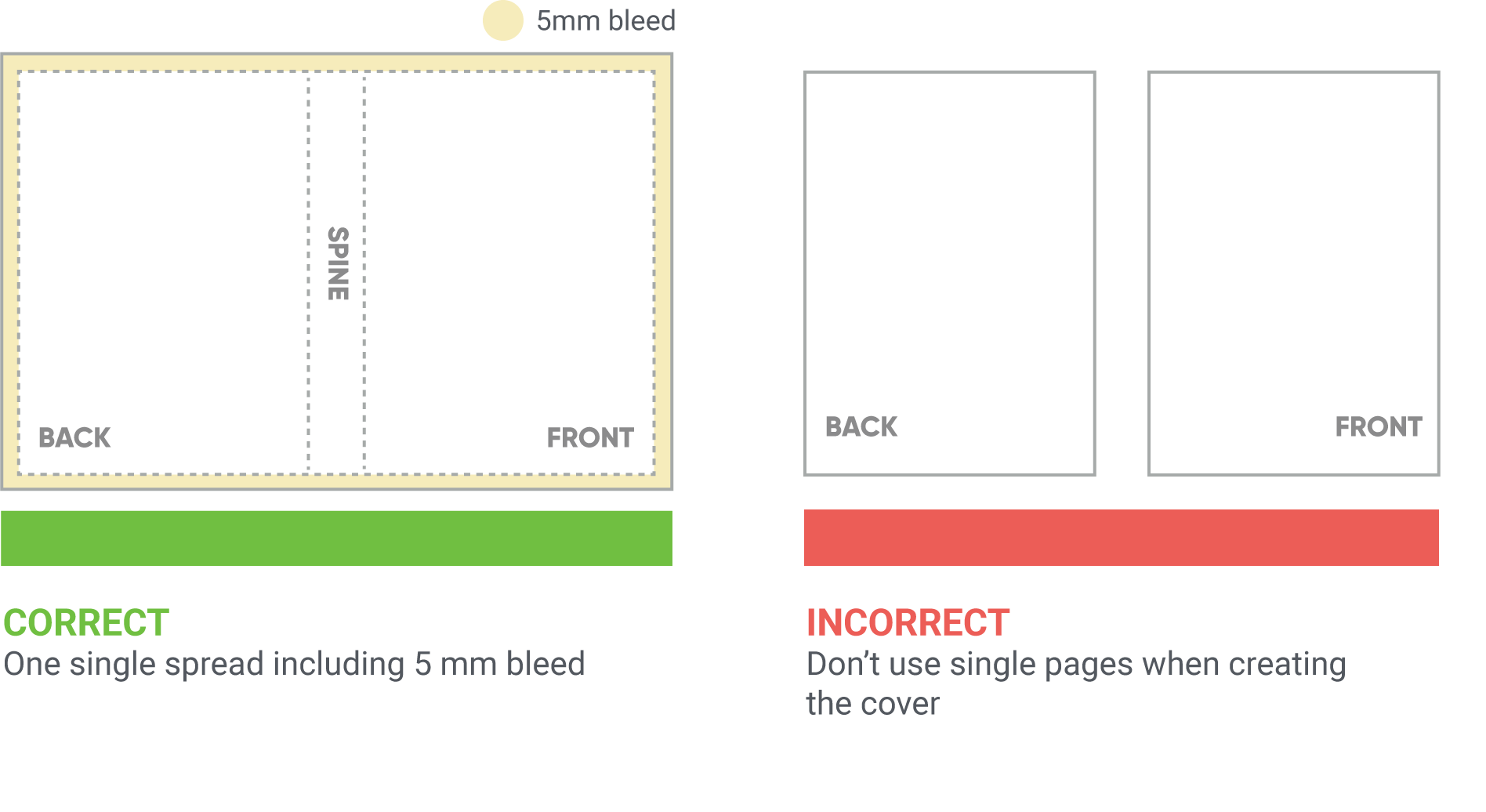
Creating print files
Cover template
When an inlay file is uploaded to your account, a cover template based on your inlay will be made available for download. The cover template will be created to correctly match the size of the inlay. We recommend using the template to gather the correct cover dimensions to create a new document. We do not advise placing content onto the template file itself.
The method for calculating the cover size differs for the three book formats available through Publit due to differences in paper bulk and binding processes. Continue reading to learn more about the different formats.
Bleed, TrimBox, and crop marks
Use 5 mm bleed.
If your book contains images or colour areas that run to the edge of the page, these should be extended 5 mm outside the book’s edge if you’re using InDesign. This ensures our printer has a big enough fail margin. Not using bleed may result in white lines along the outer edges as a slight shift of +/- 1 mm may occur when trimming the pages.
If you are using a different program than InDesign we still advise that you add a 5 mm bleed to the edges of the sheet when you create a new document. Start with the dimensions of your sheet and add 10 mm to width and height.
Setting up TrimBox
When using InDesign you can export to pdf with Publit's presets. The export settings will optimize your file and compress images with higher resolution than 450 ppi. It will also add a 5 mm bleed and will set the TrimBox, which will define the actual page size that is printed.
If you’re using a different program than InDesign you need to set the TrimBox, which can be done in Adobe Acrobat Pro. The TrimBox will define the actual area that is printed if you’re using bleed. At 5 mm bleed you need to set the TrimBox to 5 mm as well.
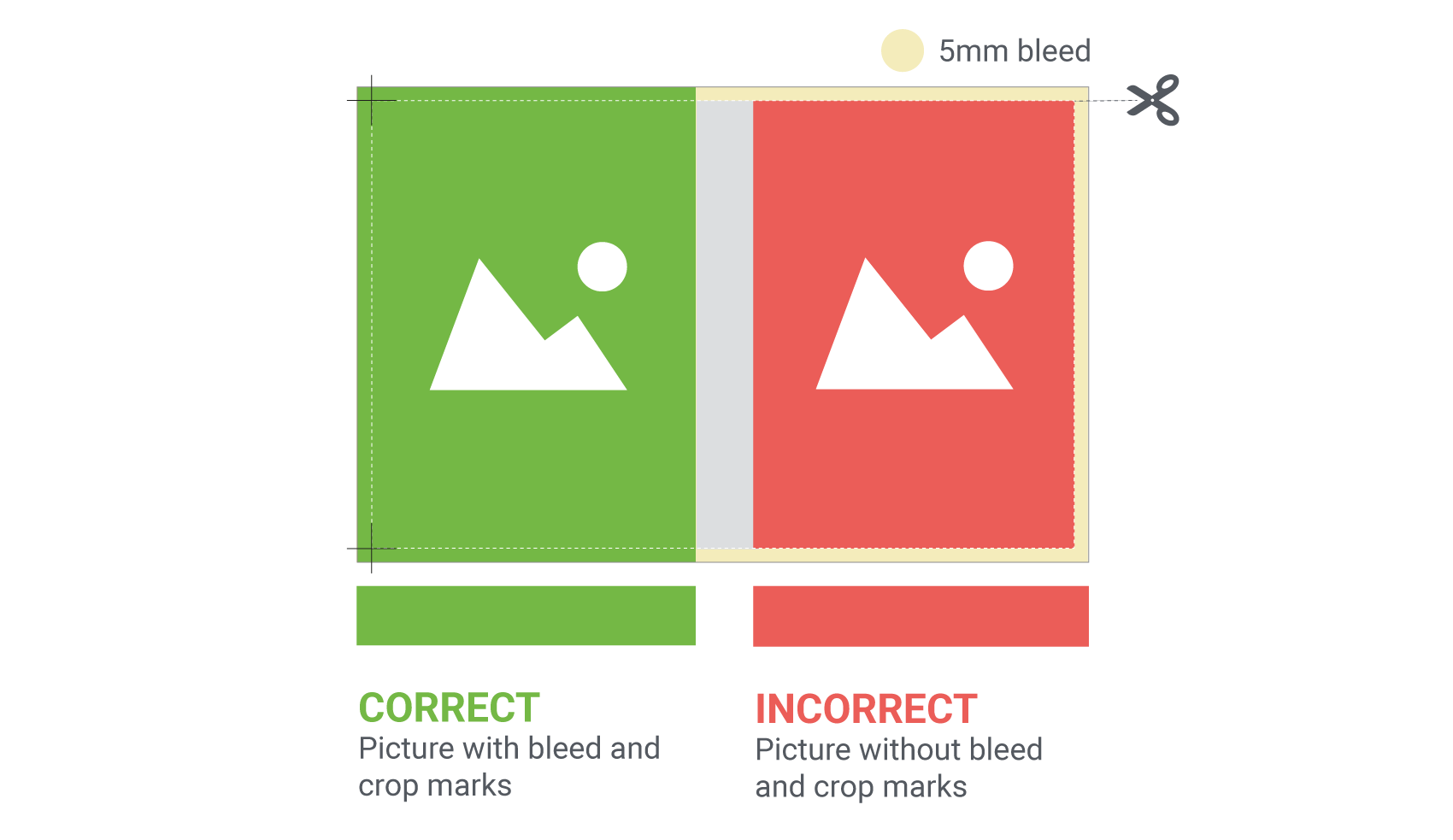
Add crop marks.
Adding crop marks when exporting your print file helps aligning the pages correctly when trimming the edges.
Images and other graphics
- Images should have a resolution of at least 300 ppi.
- Images should be saved with CMYK colour profile, not RGB.
- Opacity and layers within the print file may jeopardise the print result. Save images as JPEG instead of TIFF if they contain layers and/or opacity.
- Color separate images that don't have the correct color profile.
Colour separation is the process of converting the colour space used on a screen (RGB) to the colour space that is used in print (CMYK). A screen can demonstrate a far wider representation of colours than a print ever could, which is why the printed result often differs from the colours you see on the screen. We recommend separating colours in Photoshop if an image has an incorrect colour profile, before importing the image into InDesign.
Colour profiles
- Colour print: Use CMYK ”Coated FOGRA39” as the colour profile. Black and white print: If a page is to be printed as black and white it must be saved as greyscale. Any other colour settings will cause the page to be printed as colour.
- Define colours with CMYK, not RGB or spot colour.
- Dark blues/violet, green and beige colours are sensitive. When printing slight colour differences might occur despite keeping within the ISO standard Coated Fogra39 (ISO 12647-2:2004).
Margins of error
- The printers have a margin of error of +/- 1 mm.
This means the paper might shift slightly during printing or post production. Therefore we do not recommend specifically defining the spine placement using colour or text as the paper might shift toward the front or back.
- Avoid placing text on the spine if the book has fewer than 48 pages. The spine might become slightly rounded on thin books and there is a risk the text gets shifted toward the cover front or back.
Do not place text on the spine if the spine's width is less than 6 mm. At 6 mm in width, the text should be no higher than 2 mm. Text size can increase in relation to the size of the book, as long as you try to stay at least 2 mm from the edges.
- Error margins within the ISO standard: Some variation in colour may occur over time between different printing occations. There is no guarantee that books will be absolutely identical with those printed at a later time.
Print guide
We recommend creating your print files using InDesign or a similar program designed for creating and editing books. Using another program not designed for the task may result in not being able to upload your print files or a dissatisfactory print quality. Microsoft Word is not a program designed to create print ready files. It is common to experience problems with images, colour rendering, file export settings, layout issues and sizing of the pdf document. Using programs not designed for the task will put the print quality at risk due to the difficulty in creating documents with exact dimensions required for inlay and cover files to fit properly together.
PDF settings
In order for your printed book to be as intended, the PDF-file needs to be converted to PDF/X-4 before it’s submitted for publication at the Publit account. By saving as PDF/X-4, for example, the fonts are included in the print file, which is necessary for the font to be correctly printed. If the file is converted to another PDF version, there is a risk that the fonts won’t be embedded, some fonts will be changed to another font when printing, or the letters might be changed to other characters. Even though the file is a PDF, this doesn’t mean that the file will be printed correctly. Certain technical conditions are required for the result to be as expected. If you export the submission via our Joboptions file, the file will be correct without these steps.
Installing the joboptions file
A joboptions file contains one or more settings that are applied when you export your inlay or cover file to a pdf format from your InDesign document. Use the file to automatically apply export settings.
- Download the zip file.
- Unpack the zip file.
- Open InDesign.
- Go to File, Adobe PDF Presets, Define...
- Click Load…, choose the joboptions file from your hard drive, click Open.
If your book doesn't contain any pictures that extends to the edge of the page the pdf doesn't require bleed, but we still recommend using the joboptions files. The export will optimise your file and compress images with a resolution higher than 450 ppi. It also adds a 5 mm bleed and sets a TrimBox which defines where the page should be cut.
Please note that the bleed doesn’t fulfil any purpose unless the background/image has been extended 5 mm outside the document’s edges on each side. If the background/image ends at the document’s edge the bleed will be white and there is a risk of getting white edges on the printed book.
Create an inlay using InDesign
- Start by creating a new document and specify the dimensions (width and height) you want your book to have. The dimensions do not include the bleed.
- Create the file as single pages, this means making sure the box Facing Pages is unchecked. Margin size is optional.
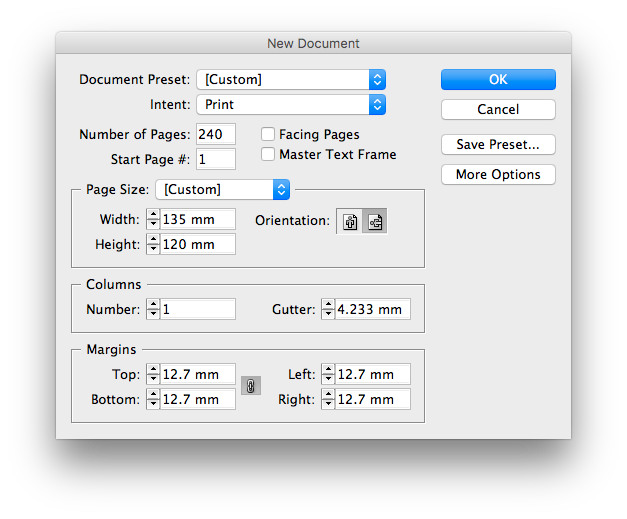
- If your book contains images or graphic elements that stretches to the edge of the page they should extend 5 mm beyond the document edge, this will become the bleed.
- When it’s time to export to pdf, go to File, Adobe PDF Presets, and choose Publit pdf export. Name your file and click Save.
Create a cover file in InDesign
- Start by creating a new document and specify the dimensions (width and height) the cover should have. The dimensions do not include the bleed. Use the cover template file that can be downloaded from your Publit account once your inlay has been uploaded. The template should only be used as a reference when creating a new file, not as a background to your cover file.
The document should only consist of one page, enter the dimensions the cover should have.
The cover is created as a single page which means you need to add together the width of the book’s back, spine, and front to get the total width. If you are creating a cover for a hardback you need to take into account steps and folds, as shown in the cover template.
Margins can be used to display the position of the spine. Under the heading Margins specify the inlay’s width in the fields Inside and Outside. When creating a cover for a hardback steps and folds need to be taken into account.
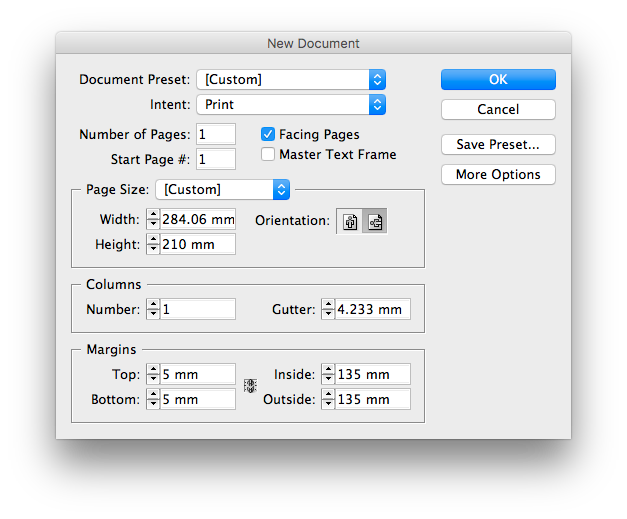
- If you wish to create further guides, to highlight steps and folds for example, go to Layout and choose Create Guides...
- You can start designing your cover! Note that the page on the right will become the front, and the page on the left of the document will be the back. It is not possible to print on the inside of the cover, a pdf containing more than one page will not be accepted by the system.
- If you have images or graphic elements that extend to the edge of the page these should be extended at least 5 mm outside the document edge to create a proper bleed.
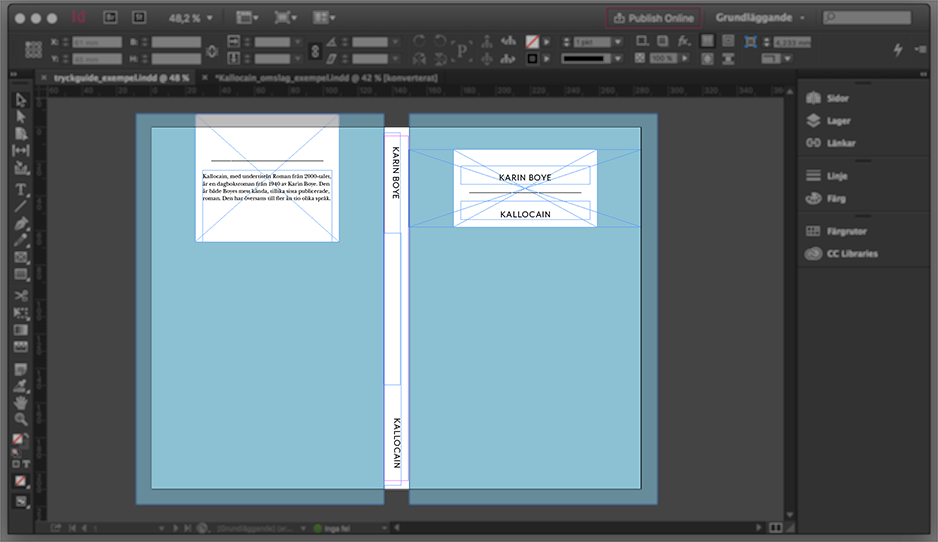
- When it’s time to export to pdf, go to File, Adobe PDF Presets, and choose Publit pdf export. Name your file and click Save.
Order own copies
Order test prints and own copies
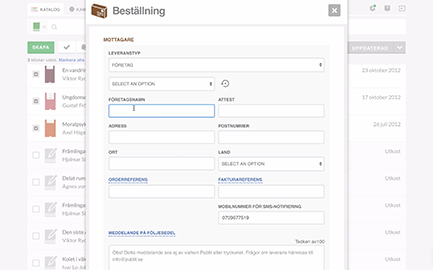
The difference between test prints and own copies
Once you’ve uploaded print files to your account you can order test prints or own copies directly from your Publit account. Print files can be replaced up until a book is published, and any number of test prints can be ordered before publishing. We recommend always ordering a test print if the print files have been edited. Once a book is published the print files are locked and cannot be changed, you can still order own copies at the cost of production. All books are produced the same way whether they are test prints or own copies.
Delivery time
Both test prints and own copies are produced within 4-5 working days. An additional 1-2 working days are required for delivery within Sweden.
Tracking shipments
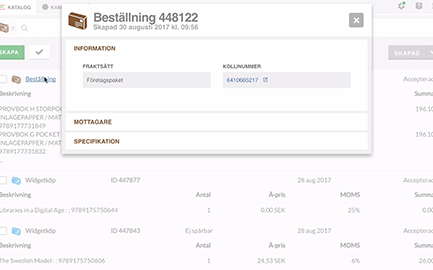
Shipments weighing less than 2 kg are sent as Varubrev which are non traceable.
ISBN and EAN
Assign the book an ISBN
An ISBN (International Standard Book Number) is a unique numeric value used for identification of monographic publications and maps published for general distribution. Every book needs an ISBN if it is to be published and made commercially available. Anyone involved in publishing in Sweden can free of charge request their own ISBN series from ISBN Sweden at the National Library of Sweden.
If you don’t have an ISBN you can receive one from Publit. Simply check the box “I want Publit to set ISBN”
ISBN is an international standard. Retrieving one within the scandinavian countries (except Denmark) is free. Please note that if you choose to have Publit set your ISBN the title may be catalogued with Publit as the publisher in the Swedish National Libraries catalogue, which might affect your possibilities of applying for Litteraturstöd. If being listed as the publisher is of importance you may apply to recieve your own ISBN from the National Library of Sweden.
One ISBN per edition
The ISBN you set must be unique. It is technically possible to set an ISBN that has been published at an earlier time if it has been distributed by another distributor than Publit, but doing so often causes problems with registering products and deliveries with retailers and risks dated information being presented. If the ISBN already has been published via Publit it is not possible to reuse it. Always assign a new ISBN for a new edition published through Publit.
Ebooks and audio books count as stand-alone editions and must have a unique ISBN.
When a book is published the assigned ISBN is locked and cannot be changed.
Barcodes and ISBN
There is no requirement that books should contain a colophon containing details about printing as this information will become dated as books printed on demand may use the same print files over several years. Every time a copy is printed a page is added at the very end of the book. This page contains information about where it is printed, print year, ISBN, barcode, and the publisher name. The cost of this page is free of charge. Don’t forget to place a barcode on the back of the cover to prevent problems with registering your book upon delivery to retailers.
When you have assigned an ISBN to your draft a barcode in the format .svg will be made available for download. If you require another file format there are many free services available online for generating barcodes from your ISBN.
It is not possible to upload new print files once your book has been published. If you discover errors after publishing and wish to correct these the book must be published anew with a new unique ISBN as we are required to supply new copies to the libraries.
Warehouse
Warehouse
We are now finally able to offer our customers warehousing of books.
Choose freely between printing your books through our connected printing house or an external printer. By uploading your print files to your Publit account you will never have to worry about running out of copies, since you can seamlessly switch over to Print-on-Demand should you run out of stock.
Unlike other agencies we don’t charge commission fees for warehousing, all of your sales revenue goes to you. A subscription to our warehousing solution instead consists of a license fee to use our software and platform. Alongside this you pay for storage and packaging of your books.
Find out more about how to place a warehousing order on our help center and contact our Support team to sign up for our warehouse solution.
Pricing
Price of production
VAT exclusive
Softcover
Black and white
Colour
Cover 4+0
Cover 4+4
Hardcover
Black and white
Colour
Cover 4+0
Cover 4+4
Paperback
Black and white
Colour
Cover 4+0
Cover 4+4
Protective cover: 10 SEK (hardcover & softcover)
Distribution fee
Print book
Retailers
Widgetshop
Ebook
Retailers
Widgetshop
Publishing fee
Publishing a print book costs 249 SEK excl. VAT. No print copies are included in the publishing fee. Audiobooks and ebooks are free to publish.
Freight costs
Freight costs are based on the book’s individual weight, the amount ordered, as well as the delivery address. Freight costs are always calculated and displayed before placing an order.
Ebooks
Format
Publit makes it possible to distribute and sell ebooks in the standard format .epub. If you have a completed EPUB file you can upload and publish the books for free. If you need help converting a PDF to an EPUB Publit offers this service.
EPUB2
There are two versions of EPUB, EPUB2 and EPUB3. An EPUB2 is always reflowable which means it will adapt to the reader’s available screen size, it is also possible for the reader to customise the font type and size to their liking. This does however mean that a total page amount cannot be presented.
EPUB2 is still the most common format since it offers the best compatibility with EPUB readers and is mostly supported by retailers.
EPUB3
EPUB3 is the latest version of the EPUB format. It is not as limited in its formatting as the older version EPUB2. EPUB3 for example allows embedding multimedia and also gives more options to customise the page layout.
The most common EPUB3 is reflowable just like EPUB2, but there is an ability to create an EPUB3 fixed layout. A fixed layout means the content doesn’t flow and adapt but is static, which makes it suitable for children’s books and books containing more complex layout.
EPUB3, preferably reflowable, is the format that is recommended for accessibility reasons since it’s easier to navigate.
Publit is working toward the goal to increase the number of EPUB3 books on the market, for accessibility reasons. This is also the format that will be recommended in the specifications coming out of the European Accessibility Act (see below). At this time though, our standard conversion is to EPUB2 since there still are retailers and EPUB readers that can’t handle the EPUB3 format.
Please contact our support team for questions regarding which channels accept what format.
Accessible ebooks
The European Accessibility Act states that all ebooks published from June 2025 onwards must be accessible for readers with visual impairment and/or reading disability. The aim is to safeguard the rights of this group by giving them better access to literature through ebooks that are stable and easier to navigate.
Even though the accessibility requirements are not yet finalized, there are existing established international standards in place. Since coming specifications will be building on these, you can start converting your books to accessible ebooks today.
An accessible ebook should be produced in the EPUB3 format since this format provides a more stable ebook with better navigational possibilities. With an EPUB3 it’s also possible to add various techniques that further facilitates the reading experience.
Read more about the accessibility act and accessible ebooks.
How to open an ebook
If you’ve converted a book through Publit you can download the EPUB from your account, in the section Files of your book draft. To open and read the ebook you need a program supporting the EPUB format. Use one of the programs listed below to open and read your book.
Recommended readers for computers, smart phones and tablets:
Windows: Adobe Digital Editions or Thorium
Mac: Apple Books (included in OS X 10.9 and later versions)
iPhone or iPad: Apple Books or Bluefire Reader
Android: Aldiko
How to open an ebook with copy protection
If the file extension is .acsm it means the book is protected with Adobe’s DRM. Please follow these necessary steps to be able to read the ebook:
-
Register an Adobe account on www.adobe.com
-
Download an e-reader that supports Adobe DRM. We recommend Adobe Digital Editions for PC and Mac.
If you’d like to read the ebook on a mobile device you can download Aldiko, it is compatible with both Android and Apple devices.
-
Open the e-reader and log in with your Adobe account.
-
Open the ebook in the e-reader. The book will then be connected to your personal Adobe account, and it’ll be downloaded to your device.
Audio books
Upload audio books
Do you have completed audio books? Make them available through multiple streaming services with Publit. You are required to sign with each respective service before you can activate distribution toward these channels. Once signed you can activate them from your account settings.
How much you earn from your audio books is controlled by your deal with each respective service. Publit charges a 10% distribution fee, the numbers displayed in your sale statistics on your Publit account show your income minus 10%.
Audio books can only be distributed to third party streaming services. It is not possible to sell audio books through the widgetshop.
To make use of Publit’s distribution through the streaming services you need to upload completed audio files, Publit does not offer any audio book production services. The book should be uploaded as a single audio file in mp3 format. The book should not be divided into chapters. Recommended formatting is 128 kbps, mono.
Conversions
Ebook conversion
Files
If you want Publit to convert your book to an EPUB version you need to upload the inlay as a PDF file to your account. A cover image of the book’s front cover should be uploaded as a .jpg. The shortest side of the image must be at least 1400 px long. Conversions may take up to 15 working days to be completed. If the book has a complex layout, or if the inlay is scanned and first needs to be run through an OCR process the time to complete a conversion can be up to 20 working days.
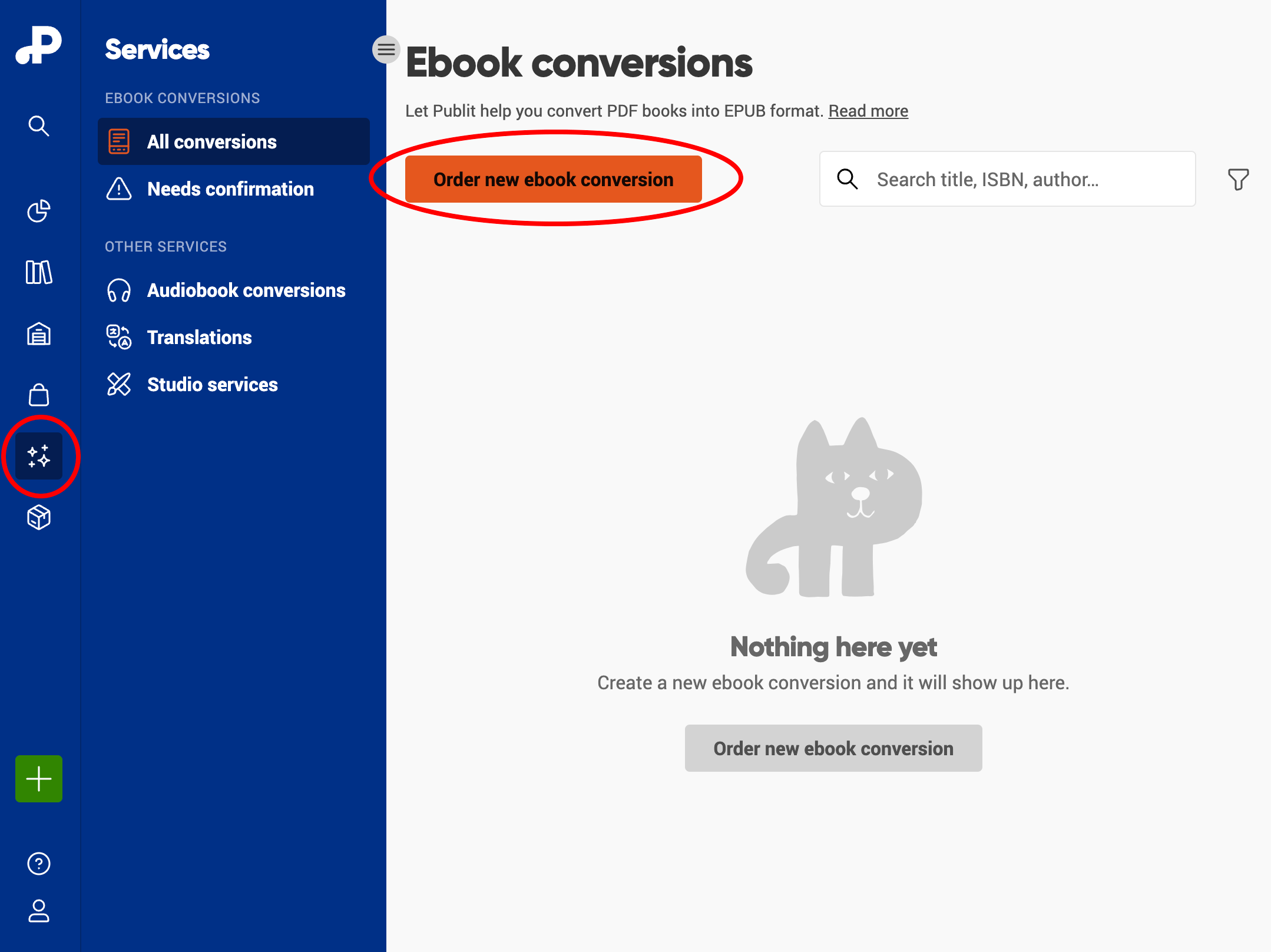
Once the conversion is complete the ebook can be downloaded from your Publit account by clicking the link in the Files section in the book draft.
If you find any mistakes that have occured during the conversion from PDF to EPUB you can send corrections directly from your Publit account. Write the corrections as plain text describing the issues. As EPUBs don’t have fixed pages we recommend not referencing a certain page in the ebook, instead provide an excerpt of the text containing the error so we can locate it. The book should be proof read before uploading the inlay as we don’t correct pre-existing errors present in the inlay that’s been sent for conversion.
What’s included in the conversion
- Conversion from PDF to EPUB. When completing the order, you can choose between reflowable and fixed format, and whether you want an e-book that meets the specifications of the upcoming European Accessibility Act.
- Technical corrections as well as corrections of errors that might have occurred during the conversion process.
- Publit is responsible for making sure that ebooks produced by Publit are technically correct according to EPUB standards at the time of the conversion.
- Fonts are not embedded in the EPUB.
- Linking of notes and references can be done at an additional cost (read more under pricing).
- If the inlay is the result of a scanned book the contents need to be processed using OCR before the conversion can be begun. This process can be done at an additional cost. We will supply a PDF file containing the OCR processed book in addition to the converted EPUB once conversion is complete.
Pricing Ebook Conversion
VAT Exclusive
Reflowable EPUB
Basic conversions of text based PDF files to reflowable EPUB2 format.
If indexes or other sources need linking there is an additional cost of 1000 SEK.
If your book contains graphics, images or footnotes, it is categorized as complex layout. There is a then an additional cost of 2000 SEK.
Fixed Layout
Conversion from text based PDF to EPUB3 Fixed Layout.
If your book is very complex you may consider fixed layout. Send an email to info@publit.se for information and price requests.
Accessible EPUB
Conversion of text based PDF to an EPUB3 file that adhere to The European Accessibility Act.
If your book contains graphics, images or footnotes, it is categorized as complex layout. There is a then an additional cost of 2000 SEK.
There is an additional cost of 1000 SEK every 100th page starting on page 401 for titles longer than 400 pages.
For extremely complex titles, additional fees may apply.
Contact us for more information.
Audio Book Conversion
Publit offers audiobook conversion in partnership with Camabo Media. It’s a production company with great experience of audiobook and talking book production.
Narrators are available time permitting. It’s preferred if you can suggest a few voices you like so that Publit can check availability. There are different narrators depending on which price level. It is not possible for the author to read the book themselves. The cost is set by the number of words and the price level of the narrator. Contact us for an offer.
When price and narrator is agreed upon you can send the text to us. We will bill you the entire sum when the production is done and send you the audiobook. All contact goes through Publit. Do you have any questions? Contact us!
Pricing Audio Book Conversion
VAT exclusive
Option 1
Per completed hour. Including everything, that is, narrator, studio, mastering and so on. This option is delivered in 90+ days from when the studio gets the text in PDF.
Option 2
Per completed hour. Including everything, that is, narrator, studio, mastering and so on. This option is delivered within 60 days from when the studio gets the text in PDF.
Webshop
About the webshop
Create a widgetshop and sell your books directly to end consumers using Publit as an agent. Customers can pay using credit card, and invoices via Klarna for purchases within Sweden. International purchases only allows payment by card.
Create as many shops as you like and add any number of books to whichever shop you wish, you could for example dedicate a shop to a particular authors’ books. You can edit the book selection at any time from your account, changes will take place immediately on installed shops.
You can choose different interface languages when creating a widgetshop. Choose between Swedish and English. Each shop can only display one language, if you want to direct customers to different shops depending on their language preference you can create multiple shops with the same selection of books.
Installing on a webpage
The webshop consists of a short code snippet which you can copy and paste into an HTML-document on your website. When someone visits the webpage the code snippet sends a request to Publit which loads the shop in its place. A few lines of code create a fully functional web store directly on your own website.
When you make any changes to the settings or book selection from your Publit account the changes have immediate effect, even if the shop is embedded on multiple websites.
The best way to provide a seamless integration with your website is to embed the code directly in your code. This requires that you have access to modify your website’s code, either by directly editing the HTML, or by a CMS (Content Management System) if your website uses this. The shop should be placed in a block-level element, a <div> is recommended.
Minified webshop
With a minified widget you have the freedom of presenting your books precisely as you want while offering a simple solution for customers to make the purchase directly from your website. Create your own webpages promoting specific books and embed the button, or place it in a blog post. You decide!
The button is connected to a specific edition, it’s not possible to add multiple books to one purchase (use a normal widgetshop for this). Clicking the button will take the customer directly to payment options. The minified widget doesn’t contain any metadata other than price and format. If you want to present the edition in further detail you need to add the information in proximity to where the button is installed.
To create a minified widget you first need to create a widgetshop containing the specific edition you wish to sell. The widgetshop’s is assigned once the shop is created, you can find the ID number both in the shop URL and the widget embed code.
The minified webshop will adapt its layout based on on the available space, down to approximately 200px width.
Embed code
THe webshop ID is generated once you have created a web shop. You can find the ID in the URL for the shop as well as in the code. It looks like this: https://webshop.publit.com/webshop/min-shop_ID
Complete web shop
Use the following code snippet to embed a complete web shop:
<script async loading="lazy" src="https://webshop.publit.com/publit-webshop-1.0.js"> { "id": "<WEBSHOP_ID>" } </script>
Substitue <WEBSHOP_ID> with your webshop ID, then copy the code and paste on your site.
Minified web shop
Use the following code snippet to embed a minified web shop for a given book:
<script async loading="lazy" src="https://webshop.publit.com/publit-webshop-1.0.js"> { "id": "<WEBSHOP_ID>", "type": "button", "isbn": "<ISBN>" } </script>
Substitute <WEBSHOP_ID> with your webshop ID, and <ISBN> with the ISBN for the chosen book, then copy the code and paste on your site.
Additional options
Besides the necessary settings for the web shop, there are some additionals configuration options if you want to adjust the behaviour and look of your web shop.
{ // ID of your web shop (Mandatory) "id": "<WEBSHOP_ID>", // Embed type (Optional) // "button" = Minified web shop // To embed the complete web shop, you don't have to specify type "type": "button", // ISBN (Mandatory if minified web shop) // ISBN for a given book "isbn": "<ISBN>", // Sorting (Only if embedding complete webshop, Optional) // Set the sort order for the list of products. Consists of the // attribute to sort by, followed by a colon and the sort order, e.g. // "title:asc", which will sort by title in ascending order, i.e. A-Z. // Possible sorting values: // title:asc (Title A-Z) // title:desc (Title Z-A) // available_date:asc (Availability date, earlist first) // available_date:desc (Availability date, latest först) // price:asc (Price, ascending) // price:desc (Price, descending) // priority:desc (Relevance, star marked items shown first) "sortBy": "<SORTING>" // Theme (Optional) // Settings for the web shop look. Currently, it is only possible // to adjust colors for the minified web shop. // Replace <COLOR> with a valid CSS-color, e.g. "red" or "#ffcdea" "theme": { // Background color for the entire shop "backgroundColor": "<COLOR>", "buyButton": { // Background color for the Buy button "backgroundColor": "<COLOR>", // Text color for the Buy button "textColor": "<COLOR>" } } // URL parameters (Optional) // Add arbitrary params to the embedded URL, e.g. to track // a campaign via UTM parameters. "searchParams": "?utm_source=newsletter&utm_campaign=sommar" }
Terms of Purchase
Welcome to our webshop. Here you can safely shop books directly from us at the publishing house. Publit Sweden AB (org nr. 556758-3595) manages this shop. They handle payment and shipment while we focus on the books. By placing an order, you accept the terms of service.
Prices
All prices are stated excluding VAT (note that the price will be the same no matter what VAT rate is applied). The shipping fee is calculated depending on the weight of the package as well as the delivery address and will be reported in the check-out (any import and customs duties on orders abroad are paid by the consumer). Swedish VAT is applied to printed books sold to consumers within the EU, while the VAT rate for ebooks can vary within the EU depending on the consumer's domicile. Sales to corporate customers with a valid VAT registration number within the EU but outside of Sweden will be placed without VAT, as do all sales to private or corporate customers outside the EU. Publit reserves the right to retroactively invoice for VAT in the event that a corporate customer has provided an incorrect VAT registration number.
Payment
Purchases can be made by credit card, swish or invoice. Transactions are handled by Nets. Read about Nets’ terms here:
Order
The binding purchase agreement applies once an order has been placed. The customer is responsible for monitoring their email for order confirmation. All books are printed on demand by order of the customer, in the format and number chosen by the time of the purchase. Therefore, according to Swedish law (clause 11.3 of 2005:59) orders cannot be cancelled or modified once they have been placed.
Delivery
Printed books are produced within five working days and are then sent by mail, which takes two days to Swedish addresses and up to ten days for international orders. If a parcel is not collected from the local postal pick-up point, or if the provided delivery address is incorrect or unknown and the parcel is returned to Publit, the customer is responsible for the original shipping cost and return shipping. Publit notifies the customer by email, if the customer wants Publit to send the parcel again the customer is charged for additional shipping cost. If the package is returned from abroad, the customer is responsible for all shipping costs as well as any customs and administration fees.
Complaints
Should the customer receive a different product from the one ordered, or in the event of the product received being faulty, the customer should immediately contact Publit. Defective products will be returned free of charge provided that Publit's customer service instructions are followed. If a dispute arises as to whether the item is defective or damaged, this can be referred to The National Board for Consumer Disputes (ARN).
Personal data
Upon completed purchase, Publit saves the customer's personal data and is responsible for ensuring that these are processed in accordance with Publit's Privacy Policy (note: add hyperlink)
Cookies
Provided the user's acceptance, Publit stores cookies in the users browser memory in order to create a better understanding of the service experience. Cookie data may be stored at Google's servers in the USA. Google may transfer this information to a third party if Google is legally obliged to do so or if such a third party handles information on behalf of Google. Google will not associate the IP address of the user with other Google data. Please note that despite accepting this contract, the user is entitled to refuse the storage of cookies (this is done through modifying local browser settings). In this case however, Publit cannot guarantee that the service will continue to function optimally in all parts.
Contact
Questions and any complaints can be forwarded to support@publit.se or by post to the following postal address:
Publit Sweden AB
Kundtjänst
Box 4197
10264 Stockholm
Dispute
Swedish law shall apply to this agreement and terms. Disputes arising from the agreement shall be settled by a general court with the Stockholm District Court as the first instance.
Troubleshooting
Allow Publit’s Domain
If an embedded webshop or buy button does not appear as it should, it may be because your website does not allow embedding content from other domains. This can be related to the solution your website uses for cookie consent, which in many cases also manages other security aspects beyond just cookies. You need to allow content from https://webshop.publit.com to run scripts and embed content. Exactly how this is done depends on your specific solution.
Content-Security-Policy
The technology used by most solutions mentioned above is called Content-Security-Policy. It is an HTTP header or HTML meta tag that controls which resources a website is allowed to load. If Content-Security-Policy is used on your website, it must include the following for a Publit webshop to be embedded:
Content-Security-Policy: script-src 'self' webshop.publit.com; frame-src webshop.publit.com;
This allows a JavaScript file from Publit to be loaded on your website, and allows the script in turn to embed content.
Royalty
Royalty and payment – How it works!
The royalty is the margin in SEK that you, as a publisher, earn per sold copy. It is the difference between the sales price and the costs of production and distribution. The royalty is therefore your profit on each book after these costs have been deducted.
At Publit, there are two types of royalties, and these are handled differently;
- Royalty for printed books and e-books sold as á la carte sales, either through resellers or a webshop
- Royalty for digital books sold via streaming services
Below is a description of how each type of royalty is managed.
Royalty for printed books and E-Books (á la carte sales) via resellers or webshop
The royalty from your sales (what you have earned) is paid out at the end of the month following the end of a quarter. If you have generated royalty earnings during the previous quarter, a statement will be available on your Publit account approximately two weeks after the quarter has ended. This statement forms the basis for your royalty payout.
If you have provided your bank account details on your Publit account, we will make an automatic payment (provided the royalty exceeds 500 kronor). Otherwise, we will await an invoice from you. If the royalty for a quarter is less than 500 kronor, it will be paid out along with the royalty payment after the third quarter. Royalty amounts that remain below 100 SEK after being accumulated from quarter 4 through quarter 3 of the following year will be written off.
You can find your royalty statement by clicking on the graph icon labeled "Statistics" in the left-hand menu and then selecting the "Settlements" tab.
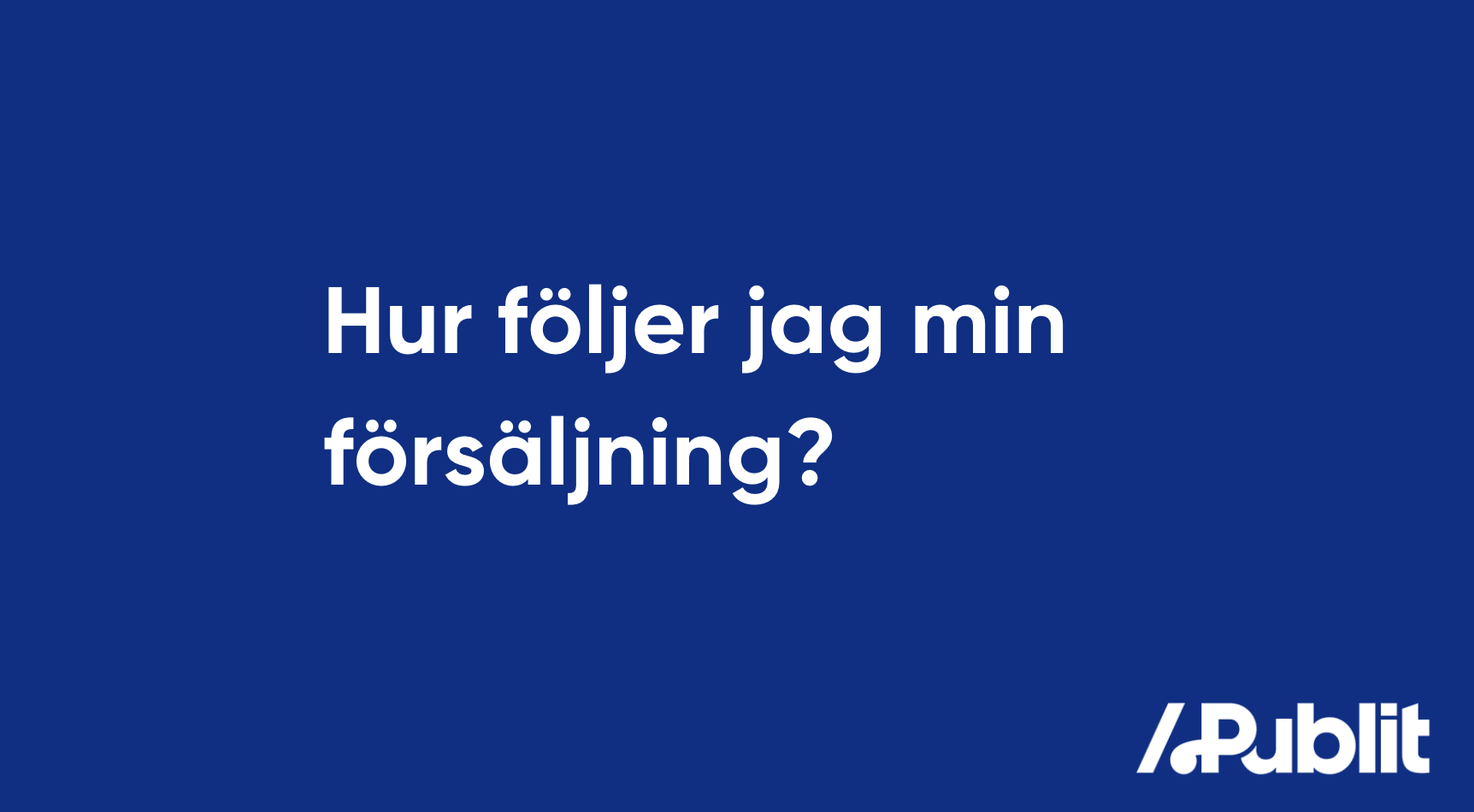
Royalty for digital streaming services
To sell digital books to streaming services, you need to sign a specific agreement with us. The royalty statement for digital streaming services is sent as an Excel file at the end of the month following the end of a quarter, to the email address registered on your account. The Excel file contains a summary of your total royalty, broken down by each streaming service. This statement is not available on your Publit account.
After receiving your royalty statement, you need to send us an invoice following the instructions provided in the email.
Complaints
Return policy
As books are printed one by one, every copy is unique and small variations may occur between individual copies. Always allow for an error margin of +/- 1 mm when designing your print files, and don’t place important content near edges or folds. There is also a margin of error within the ISO standard meaning that there might be slight shifts in colours between different printing occasions.
All books are manufactured on-demand, once the order has been placed by the customer. Therefore, according to Swedish law (clause 11.3 of 2005:59) orders can’t be canceled or modified once they have been placed.
If a parcel is not collected from the local postal pick-up-point, or if the provided delivery address is incorrect or unknown the parcel will automatically be sent back to Publit 14 days after arrival at pick-up-point. In the event of a returned parcel Publit will inform the customer. If a reply is not given within 14 days the returned items will be discarded, and the customer will be billed the additional cost for returning the items, as well as for the original cost of purchase and delivery. If the customer wishes a new delivery attempt to be made they will be billed the cost for returning the items, plus the cost for the new shipment.
Types of complaints
Production errors
Publit takes no responsibility for printing errors deriving from faulty print files. Substantial printing errors must be reported to Publit within 7 working days upon receiving the goods.
Failure to deliver
If delivery has not been made within the predestined time frame the customer must contact Publit within 14 days from date of purchase.
Damaged goods
Make sure to inspect the delivered goods before accepting delivery at your local delivery point. Damages incurred during shipment should be reported to the delivery point before signing for the parcel. If you sign for the damaged parcel you in effect accept the delivery, and filing a complaint is no longer possible.
If the delivery has been made directly to the recipient's mailbox and the parcel is damaged, a complaint shall be filed at the recipient's local post office. Photograph damaged parcels and send the images to Publit. Read more about filing complaints below.
Make a warranty claim
Please use the form below to contact us in case of a complaint. Submit your order ID, contact details and a short description of what went wrong. If the problem seems to have occurred in production, please document the damaged books with photos. In case the complaint is accepted, you might need to mail us the damaged books. We'll get back to you as soon as possible!
User Agreement
User Agreement
ABOUT THE AGREEMENT
The terms and conditions in this contract covers all use of Publit (Publit Sweden AB, org nr. 556758-3595) and comes into force when a user accepts the terms and conditions by creating an account. Changes to this contract will be notified via email or in-app messages. For Users requiring API-integration, an additional service level agreement can be made. Please contact us for terms and price quote.
ABOUT PUBLIT
Publit is a platform for publishing and distributing books, ebooks and audiobooks via retailers, libraries, or direct to consumer with Publit as agent. In no case does Publit make any copyright claims on the material made available, but has the right to de-publish material that is suspected of any form of legal breach.
ABOUT THE USER
The user acts either in capacity of a private individual or as an authorised representative of the company that is Publit’s legal counterpart. The user guarantees that it holds the right to dispose of the material published; that said material does not breach Swedish legislation, and that uploaded content is technically fit for production. It is also the responsibility of the user to remain informed about the markets reached via each retailer. The user is responsible for ensuring information stated, such as contact details, bank account details, etc. are correct and are kept continuously updated. At all times, it is the user’s responsibility to state the correct value added tax rate on invoices. Users that are companies guarantee that they hold a valid corporate tax certificate and, if the company is registered for value added tax, that a valid Swedish VAT-registration number has been stated. Users who are private individuals are themselves responsible for paying income tax and self-employed person's social security contributions. Users without a valid tax certificate are requested to use a billing company with a Swedish VAT-registration number. In the event that Publit invoices the user, Swedish VAT is applied. The user is responsible for all activities registered to the account during login with the user’s credentials.
1. DATA PROTECTION
Publit guarantees that the user's personal records are handled in accordance with the General Data Protection Regulation (GDPR). Learn more about Publit’s management of personal data here.
2. THE USE OF METADATA AND SALES STATISTICS
Metadata associated with published books, such as the author name, are not covered by the General Data Protection Regulation, since handling of such data is governed in Swedish law by the Act on Copies of Documents (1993:1392). Publit reserves the right to extract metadata from content; to expose it to retailers and in other contexts for marketing purposes. Publit also reserves the right to use sales data in de-personalised and aggregated form.
3. COOKIES
Provided the user's acceptance, Publit stores cookies in the users browser memory in order to create a better understanding ot the service experience. Cookie data may be stored at Google's servers in the USA. Google may transfer this information to a third party if Google is legally obliged to do so, or if such a third party handles information on behalf of Google. Google will not associate the IP address of the user with other Google data. Please note that despite accepting this contract, the user is entitled to refuse storage of cookies (this is done through modifying local browser settings). In this case however, Publit cannot guarantee that the service will continue to function optimally in all parts.
4. PUBLISHING
Publit undertakes to make the user’s titles available by publishing article data to channels selected by the user, and to remove article data on de-publishing of a title. Publit is not responsible for any delay in publishing and de-publishing due to procedural failures at a retailer, library or aggregator, and does not have any influence over which of the user’s titles a retailer elects to stock. Publit ensures that copies of each published book are deposited with the national library for preservation purposes in accordance with Swedish law. The user accepts that production files cannot be changed after a work has been published. When distributing to retailers where the user has a direct license and distribution agreement in place, Publit is granted the right to represent the user. This includes the right for Publit to employ the users credentials in order to access said retailers content ingestion systems, settlements, sales and consumptions reports, as well as to invoice the retailer on behalf of the user. Publit guarantees not to disclose information pertaining to the agreement between the user and the retailer.
5. FEES
Publit’s distribution fee for sales through retailers is 10 percent of the user’s net amount, and for sales via the web shop the fee is 20 percent. For printed books a production price is issued, and varies depending on the book format and specifications.
6. CALCULATION MODELS
When selling at wholesale price, proceeds are calculated by subtracting production price (for printed books) and Publits distribution fee. When lending books or when selling at list price, proceeds are calculated by subtracting the applicable value added tax rate, then, if applicable, the retailers commission fee, and finally, in the case of widget sales, Publits agency fee.
7. SALES MODELS
Sales may be made according to the following models:
A) Order of own copies can be made both before and after a title has been published, in which the case the user is charged for production cost, VAT and shipping.
B) Users that have an account at the aggregator service Bokinfo can make books available to all Swedish retailers. Publit is responsible for ensuring correct metadata is sent, while the user’s contract with Bokinfo regulates the terms and conditions for the extent to which and how often metadata is updated and transmitted to linked-in traders.
C) Books and ebooks can be made available direct to end consumers via the web shop with Publit as the agent, in which case Publit manages distribution, watermarking, hosting of files and support, and guarantees that metadata is updated to all shops.
D) When ebooks are made available via sales channels that do not themselves store media files, Publit will manage watermarking and storage of files while the retailer in question is responsible for customer support.
E) When ebooks are made available via Apple Books, where Apple is responsible for hosting, DRM (digital rights management) and support, a commission fee of 30 percent of the list price is levied by Apple.
F) Special terms apply when audiobooks and / or ebooks are made available to retailers where the user has a direct distribution agreement in place. In this case, price policy as well as the logic for calculating the user’s compensation is defined separately in the agreement between the user and each respective retailer.
8. LIBRARY MODEL
When making audio and ebooks available to libraries via OverDrive, the following apply: The purchasing library is permitted to circulate a title to an unlimited number of simultaneous end users and will pay for each time a title is checked out. OverDrive will levy a 20 percent commission fee of the library-price.
9. PRICING AND AVAILABILITY
A product can be given a unique price for each specific sales channel. For channels that accept campaigning, the user can also define a time-limited departure from the product’s regular price. In the event the user has applied a campaign price which during a set period of time falls short of the production price, and in the event a discount is granted to retailers, the user shall bear the cost of sales where the production price exceeds the income. In the event production prices are updated, Publit reserves the right to increase or decrease prices of products sold without a mark-up, so that these continue to be available at cost price. The price of other products will not be modified by Publit in the event of any update of the production price. In the event a new retailer is added and the user already distributed works to retailers using the same model, Publit shall be entitled to make the user’s works available in this channel for the purpose of maximising commercial exposure. Each edition will then be given the same price in the newly added channel as the highest price the edition has in an equivalent existing channel. In the event an ebook is de-published, Publit reserves the right to continue managing copies of the work, via retailers or in its capacity as agent, to consumers who have completed a purchase before the de-publication. In cases where Publit does not host files, the retailer can be granted a contractual phase-out period which may entail a certain delay from the time an edition has been de-published in Publit’s system to the time it is removed from the retailer.
10. DIRECT TO CONSUMER SALES
The web shop offers the user a platform for selling books and ebooks directly to consumers with Publit as agent, handling customer support, transactions and delivery to the end customer. Publit strives to offer the best possible user experience, but cannot guarantee that the web shop will function optimally for end customers with outdated web browsers. The user can create any number of shops, free of charge, and holds responsibility for correctly implementing the widget code. For sales to foreign consumers via the web shop, the value added tax rate may be adapted to local circumstances, which may entail some variation in the profit of the user.
11. SALES REPORTS, SETTLEMENTS AND INVOICING
Publit provides continuous sales reports as well as quarterly settlements. The sales reports are updated as soon as a retailer has registered a transaction, which may take place with some delay, and may be adjusted retroactively in the event an order is cancelled. The settlements close quarterly and cannot be amended. In the event of a discrepancy between a sales report and a settlement, the settlement shall have precedence. Publit is not liable for any errors in reported sales caused by a retailer. A statement will be presented no later than 30 days after the quarter ends, showing accumulated earnings for the period. If the balance is positive and exceeds SEK 50, the user may invoice Publit in accordance with the documentation found under the heading Settlements. Any profit payable that continues to fall short of SEK 50 after having been accumulated for a calendar year will be written off. If the user has stated an incorrect value added tax registration number, profit is paid out excluding value added tax. In the event the user has not fulfilled its payment undertakings, Publit shall be entitled to retain amounts from sales corresponding to the amount payable. In the event of a legal dispute in progress, Publit shall be entitled to retain payments until the dispute has been settled. Publit is moreover entitled to transfer invoices to a third party.
12. ORDER HANDLING, DELIVERY AND COMPLAINTS
Books are normally sent by carrier no later than five working days after the order is placed, although during rare production peaks orders may take longer to process. Since books are produced one by one as they are sold, some variation may occur with regards to colour reproduction and cutting. In accordance with the directive on distance contracts, which regulates the right of withdrawal of customized products, the user can’t cancel or modify orders once placed and assents that Publit will start processing an order upon receival. In the event of serious production failings, a complaint can be made to Publit within seven days of receipt of the product. In case of non-delivery, a complaint has to be made within 30 days of the order being placed. All complaints must be made through the web form on Publit's help pages.
13.TERMS FOR EBOOK CONVERSION
When ordering an ebook conversion, the user is responsible for delivering appropriate data. It is not possible to replace or add material after a conversion has started. Publit usually delivers a first draft within fifteen business days from the creation of a conversion order. The user then has thirty working days to return with any correction. Subsequent submission of corrections will be billed separately. In cases where Publit believes that a conversion should be considered as a complex layout, we reserve the right to hold the order until the user has accepted price proposals.
14. ACCESS TO FILES AND METADATA
At all times, the user is entitled to download its files and metadata from Publit and to deselect commercial distribution from a published title. Publit reserves the right to handle and process the user’s files and metadata as necessary in order to, for example but not limited to, copy files for backup; generate thumbnail images of covers for product display. Publit reserves the right to save files and metadata also in the case the user terminates the account.
15. ENCRYPTION AND WATERMARKING
When publishing to channels that store their own ebook files, each retailer is responsible for encryption. For other channels, ebook files will be stored and served to the end customer directly from Publit. In this case Publit is responsible for watermarking the ebook file.
16. SECURITY
Publit follows industry standard for safe storage of the user's data and shall make continuous efforts to maintain a high level of IT-security. However, Publit can not warrant that the system will not be attacked and does not assume liability for any damage caused by a possible intrusion.
17. TERMINATION
The contract is valid until further notice with a notice period of 90 days. If the User has not removed published titles from all sales channels upon account termination, Publit is entitled to do so on behalf of the user. For security reasons, titles can only be erased manually from the service. If a User wishes to entirely erase titles on termination of an account, this can be carried out against a fee. In the event the service should terminate, Publit undertakes to inform the User of this and to settle the aggregated profit.
18. DISPUTE
The agreement is governed by Swedish law and any disputes shall be settled by arbitration administered by the Arbitration Institute of the Stockholm Chamber of Commerce (SCC). The Arbitration Institute’s Rules for Expedited Arbitrations shall apply if the SCC, with the complexity of the case, the value of the dispute and other circumstances in consideration, does not determine if the Arbitration Rules for the Stockholm Chamber of Commerce’s Arbitration Institute shall be applied to the procedure. In the latter case the SCC should also determine if the Arbitration board should consist of one or three arbitrators.
Privacy Policy
What is personal data?
Personal data is any information that relates to an identified or identifiable living person.
Who is responsible for personal data?
Publit Sweden AB, corporate ID number 556758-3595 is responsible for all personal data collected by the organisation.
What personal data do we collect?
Publit collects Personal data that you provide to us when you, for example, create an account, contact us via e-mail, place an order, register for newsletters, or otherwise use our services. Publit also processes personal data collected from sources other than you. Personal information may come from, for example, the Swedish Tax Agency. Publit processes personal data provided to us or collected by us. This can be name, e-mail address, telephone number, address information, social security number, and bank information as well as information provided when using services provided by Publit (e.g. via cookies, see point below).
What is the purpose of the processing of personal data?
Each user is tied to an account, and certain information is required on both user and account level in order for books to be published. Publit reserves the right to process and, no longer than necessary, store this information in order to fulfill its commitment to the user. Your Personal Data may be processed by Publit for the following purposes, among others:
- to fulfill our obligations to you,
- manage and administer orders,
- use to contact you,
- use as a basis for invoicing and accounting,
- for statistical and analytical purposes.
Publit processes your personal data to fulfill our obligations towards you. Publit may also need to process your Personal Data due to requirements of law or regulation. Publit also processes Personal Data when it is necessary to satisfy our and your legitimate interest in managing, for example, customer service matters and to evaluate, develop and improve our services, products and systems.
Who has access to your personal information?
When selling through the web shop, where Publit represents the user in the capacity of agent, the user is entitled to claim the information about the end customer that Publit has stored. Upon making such a request the user accepts the role of Data Controller. In other respects, we do not disclose personal data to other companies or to authorities unless it is necessary for fulfilling Publit's legal obligations, ordinances or government decisions, or to protect our rights or the rights of third parties. We never pass on, sell or exchange your Personal Data for marketing purposes to third parties outside Publit.
How long does Publit process your Personal Data?
In accordance with current law, we use your personal data only for as long as is necessary to fulfill the purposes for which your personal data is collected or to comply with applicable legal requirements.
What are your rights as registered?
- You have the right to request information at any time about which Personal Data we process about you.
- If your information is incorrect, incomplete or irrelevant, you can request for it to be corrected.
- You have the right to request that our processing of your Personal Data be restricted.
- You have the right to request that we delete your Personal Information. We may have the right to deny your request if there are legal obligations that prevent us from immediately deleting certain Personal Data. These obligations come from accounting and tax legislation, banking and money laundering legislation. The same applies if the processing is necessary for us to establish, assert or defend legal claims. Should we be prevented from complying with a request for deletion, we will instead block the Personal Data from being used for purposes other than the purpose that prevents the requested deletion.
- You always have the right to object to certain types of processing, for example against direct marketing and to object to all processing of Personal Data based on a balance of interests.
- If our right to process your Personal Data is based either on your consent or fulfillment of an agreement with you, you have the right to request that the data concerning you which you have provided to us be transferred to another personal data controller (so-called data portability).
- In the event that you have given consent to certain treatment, you always have the right to withdraw your consent at any time. If you revoke your consent, the processing based on your consent will cease, unless Publit deems that there is another legal basis for the processing.
To exert your rights as stated above, please contact us at:
info@publit.se
Publit Sweden AB
Box 4197
10264 Stockholm
You also have the right, if applicable, to lodge a complaint with the Swedish Authority for Privacy Protection, which is the supervisory authority for the processing of Personal Data.
How do we protect your personal data?
Publit constantly works to take all appropriate technical and organizational measures required to protect your personal data and otherwise ensure that the processing takes place in accordance with the Data Protection Ordinance.
Cookies
Provided the user's acceptance, Publit stores cookies in the users browser memory in order to create a better understanding of the service experience. Cookie data may be stored at Google's servers in the USA. Google may transfer this information to a third party if Google is legally obliged to do so, or if such a third party handles information on behalf of Google. Google will not associate the IP address of the user with other Google data. Please note that despite accepting this contract, the user is entitled to refuse storage of cookies (this is done through modifying local browser settings). In this case however, Publit cannot guarantee that the service will continue to function optimally in all parts.
Contact Information
Do not hesitate to contact us if you have any questions about our processing of your Personal Data or about this Privacy Policy.
info@publit.se
Publit Sweden AB
Box 4197
10264 Stockholm
This Privacy Policy is valid as of day month 2021.